Quick Share will get more Convenient and faster with QR Codes on Android
There were days when our favourite OS had an Android-to-Android file-sharing technology called Nearby Share. The fastest way to send files between Android devices is about to get easier to use. Earlier this year, Google merged Android's Nearby Share feature with Samsung's Quick Share. This new wireless file-sharing system is a lot faster than the previous one, and it is about to get even better, as reported. Samsung Handsets can Download The New Quick Share. Quick Share can share files even faster via QR codes.
Quick Share is incredibly fast for sending photos, videos, and other files from one Android device to another, and now that it looks like QR codes are coming, it is about to get even faster. Right now, Quick Share works by finding nearby compatible devices through Bluetooth and Wi-Fi. However, finding devices can sometimes take a lot of time, particularly when the phones aren't connected to the same Wi-Fi network. For privacy reasons, you can switch between accepting requests from “No One” (AKA, only your devices), “Everyone”, and “My Contacts”. When sending from a new person, set it to Everyone, but when at home, “Your Devices” would suffice. The thing is, toggling between these can waste a little time, especially as Quick Share takes a little bit to detect nearby devices. Google has developed a way to make connections faster, and that's through QR codes.
According to Assemble Debug and Android Authority, the Google Play Services beta has an upgrade coming to Quick Share which should allow the person who wants to receive the file to simply scan a QR code on your screen to almost immediately start the file-sharing process. The latest beta version of Google Play Services (v24.20.13) introduces QR codes that users can scan to initiate an instant connection for sharing files wirelessly via Quick Share. When sharing files via Quick Share, the user can click the ‘Share With QR Code' option, which generates a QR code. The receiver can then scan the QR code, after which both devices will initiate a connection for file transfer. The cool part is that they don't have to scan the QR code using the Quick Share app. Simply use your phone's camera and you'll be taken to a near.by deep link which will open the Quick Share app and start the transfer. So, this looks set to make file sharing between Androids super smooth.
This new feature isn't live on Android smartphones and tablets but is expected to be released soon. The feature may go live on devices running Android 15 in the future. The new Quick Share feature is available on Android TV, Chrome OS, and Windows. It is as close as Android users can get to Apple's AirDrop feature for sharing files, text, URLs, and other things." As of now, the feature is in the Google Play Services beta, but it can't be seen in the production version as of yet, which means it is still in the testing phase. There is no reason why this feature won't eventually find its way to our phones since it should make things super simple, but there's no way to predict when it might actually show up.
Right now, you can keep enjoying Quick Share in the present form. All you really need to do is make sure Wi-Fi and Bluetooth are on for it to work. You'll be able to send files to as many as eight people with Android phones, all at the same time, which is perfect for you to get everyone asking for pictures from the family occasion at any time.
.jpg)
.jpg)
.jpg)
.jpg)
.jpg)
.jpg)


.jpg)

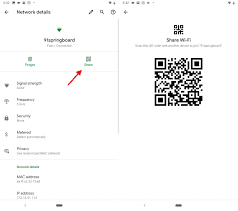
.jpg)

.jpg)
.jpg)
No comments:
Post a Comment